Are emails taking up more of your time than the actual deadlines you should be focusing on?
Most of us aren’t hired for the sole purpose of receiving and sending a thousand emails a day. Even so, we’re all more than familiar with the responsibilities that come along with any job – including starting and replying to all of those email threads. They’re a necessary evil in professional careers. You do need to check your email and reply in a timely manner, but that doesn’t mean there aren’t ways to reduce the amount of time you spend inside your inbox.
Here are 4 ways to spend less of your workday on your email:
1. Create Subfolders in Your Inbox
The first step in making your inbox more manageable is to declutter it. Luckily, this is really simple on most email platforms. Whether your workplace prefers Microsoft Outlook or Gmail, creating subfolders is really easy and a great way to help you start getting organized. Either in your settings or along the sidebar where you can switch between your inbox and outbox, all you’ll need to do is look for keywords, such as “folder” or “label.”
From there, just click on the “create new” option, label your new folder with whatever topic you’d like it to have, and watch it slide in below all of your preset folders. Then, it just comes down to creating a rule to make sure the emails you want to appear in that folder do. Simply choose which folder you want emails from specific senders to go to. For instance, if there’s a big workplace event coming up and you’re in charge of planning things like catering and entertainment, it will be easier for you to find everything you need if it’s all in one place.

Better time management will ensure that you’re staying on task in all aspects of your job.
2. Schedule Specific Times to Check Your Email
Checking your email is something that you have to do if you want to stay in the loop of everything you need to keep track of at work, but it can become a very unproductive way to spend your day if you spend too much time on it. The best way to spend less time perusing your email and more time getting work done is to schedule specific times for yourself to send and respond to emails.
We recommend checking your email 2-3 times a day: when you first arrive in the morning, before you leave at the end of the day, and – if you feel you need it – briefly after lunch to break up your day in a way that makes it easier to manage. When we say schedule, though, we really do mean schedule. Budgeting your time is really only effective when you stick to the time you have budgeted for yourself.
Set aside half an hour to an hour to answer the emails you absolutely must in the morning, another half hour at the end of the day, and half an hour after lunch if you would like to. That way, you are still taking ample time to send and respond to emails, but you still have enough time to do the other work that’s required of you throughout the day. Every task is a little less monumental when you provide limits for it. So, limit the time you spend on your email.

The best way to make sure that everyone in a large group is on the same page is to send out one email that will reach all of them – a mass email.
3. Start Using Mass Emails
Do you have emails that you need to send out to several people from one group? Stop trying to send each email individually and start working with mass emails instead. With GMass, you can easily set up a system that will help you send out emails in quantities that will take a large chunk of time you would have spent personalizing each individual message. Now, you can spend more time focusing on the work that you’re most passionate about instead of spending most of your day catching up on messages.
Setting up mass emails with GMass is really simple. All you need to do is create a Google Spreadsheet with the information you have for your recipients. From there, you’ll just have to import the information relevant to your email into the correct fields, and the mass email should be able to personalize each one.
If you work at a hospital, for instance, and you need to inform a group of doctors about an event that’s being held in their honor, you can create a spreadsheet with the names of all of the doctors, their email addresses, and any other information you think might be important. We recommend keeping a column that includes only their first or last names. Then, you’ll just need to import the columns with information you need into their proper fields – so the email column would be imported into the address bar, and the name column would be imported following your greeting.

If the hourglass is running out of sand, you’ll want to get back as soon as possible. Make sure you know what’s time sensitive.
4. Ask People to Mark Certain Emails as Important
Especially if you’re in frequent contact with someone, it’s perfectly reasonable for you to ask them to mark emails that they need an answer to as soon as possible as “urgent” in some shape or form. Microsoft Outlook allows you to mark an email as urgent or important before you send it, and it will pop up in the recipient’s inbox with an exclamation point beside it.
Even so, if you’re looking for an easy way to be able to pick out which emails you should address first in your overflowing inbox, you can always request the people you work with most often to preface the subject of their email with the word “urgent” or to give you a quick call to tell you it’s time sensitive when they send it. That way, you’ll know which things are time sensitive, and which ones can be addressed later in the day.
Productivity just requires a bit of prioritization, so the next time you find yourself bogged down with the task of answering emails instead of doing something a little more pertinent to your job’s objectives, think about what you can do to organize your time more efficiently. Whether it’s by scheduling specific times to send and reply to emails or setting up mass emails, it is possible to start spending less time in your inbox and more time doing the things you love.